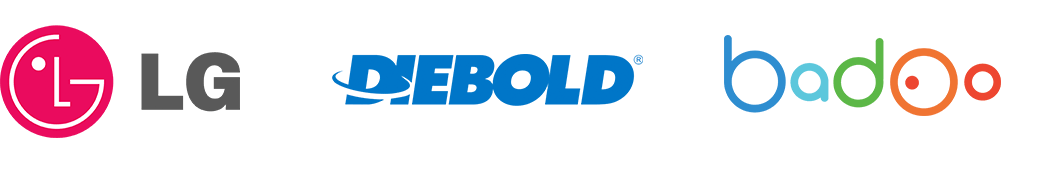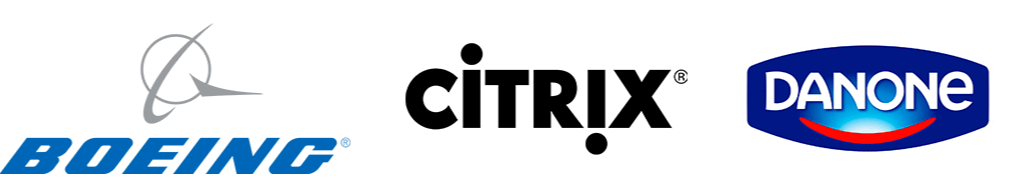Face Cropping API


Face cropping API
Automatically detects and crops facial images from larger photos with precision and accuracy. The face cropping API can be used, for example, to create avatars or generate electronic user cards.
Supported Certificates
iBeta stands as the premier biometrics testing company and a globally renowned quality assurance provider, offering industry certification and software testing services to companies worldwide.
In order to provide the best liveness detection solution, Luxand.cloud's liveness detection technology is certified and has passed Level 1 and Level 2 iBeta Presentation Attack Detection (PAD) conformance testing with a perfect PAD score.


Face cropping API utilizes computer vision algorithms to analyze the input image and detect the location of faces within it. Once detected, the API crops the facial image from the larger photo and returns it as output. This process is fully automated and requires no manual intervention.
Face cropping API can be used in a variety of applications that require facial image processing, including document verification, user authentication, and facial recognition. It can also be used in applications that require the detection and tracking of facial expressions, emotions, and other features.
Integrating Luxand.cloud's face cropping API into your application is a straightforward process. First, you'll need to register for an API key. Luxand.cloud provides documentation and sample code to guide you through the integration process. Once integrated, you can call the API directly from your application to crop faces from images.
The performance of face cropping API can vary depending on the quality of the input image, lighting conditions, and other factors. However, our face cropping API are designed to provide fast and accurate processing of facial images, even under challenging conditions.
Face Cropping API Use Cases



Luxand.cloud API Benefits
оставайся
собой

с самым экологичным шоурумом
Доставим первый заказ бесплатно
How to try Luxand.cloud API?
 Read Luxand.cloud Guide
Read Luxand.cloud Guide